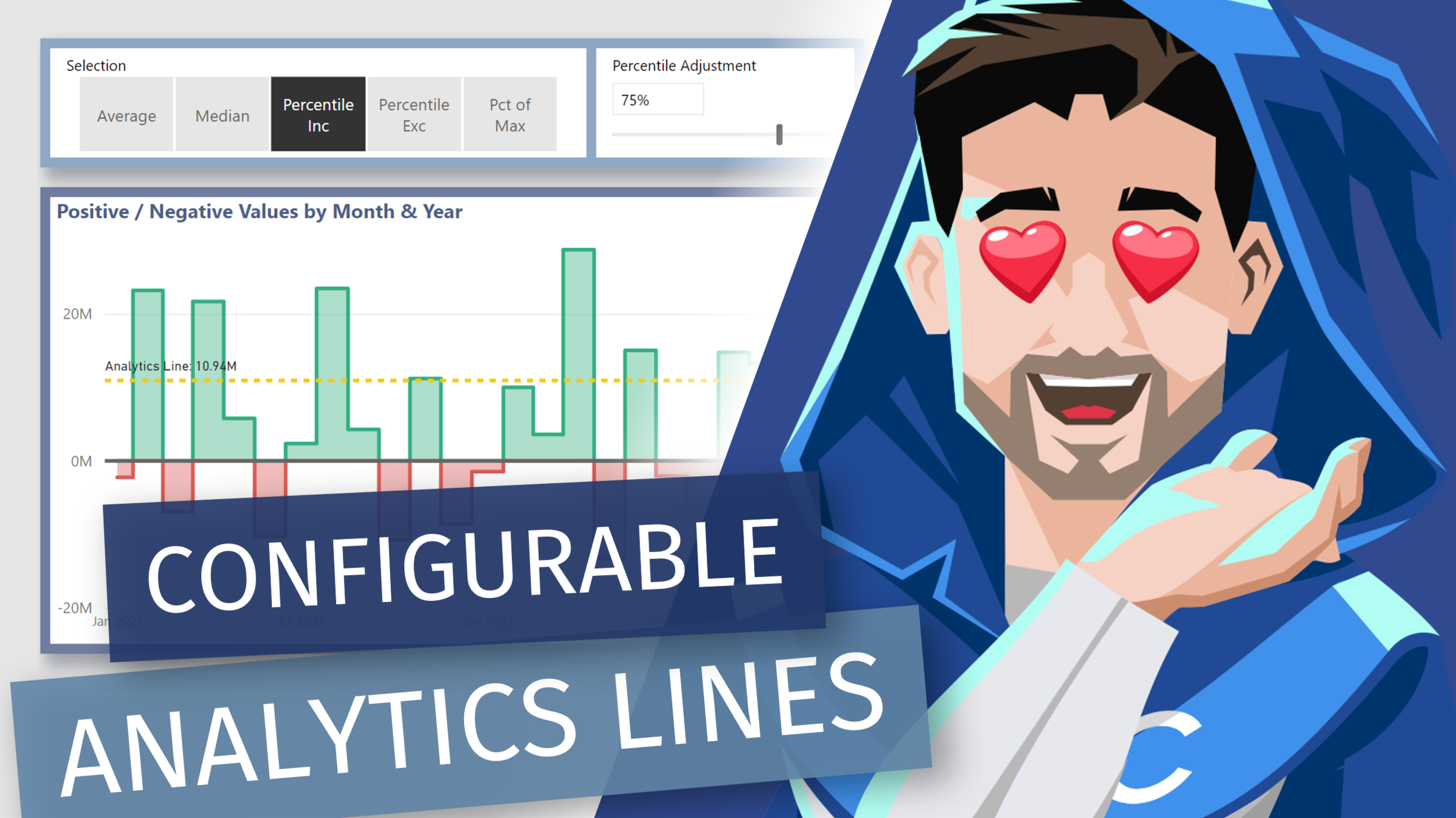In this session, Tristan Malherbe (Microsoft Data Platform MVP) will show you how you can leverage Power BI aggregations to analyze big volumes of data in Power BI. Tristan will illustrate the power of Aggregations with the famous New York City Taxi dataset.
GUEST BIO 👤
Tristan Malherbe is the Founder of Data Pulse and a Microsoft Data Platform MVP since 2017. He is also the co-founder and current co-leader of the French Power BI User Group in France (Club Power BI). His favorite topics are: advanced data modelling, DAX, Data Visualization & performance tuning.