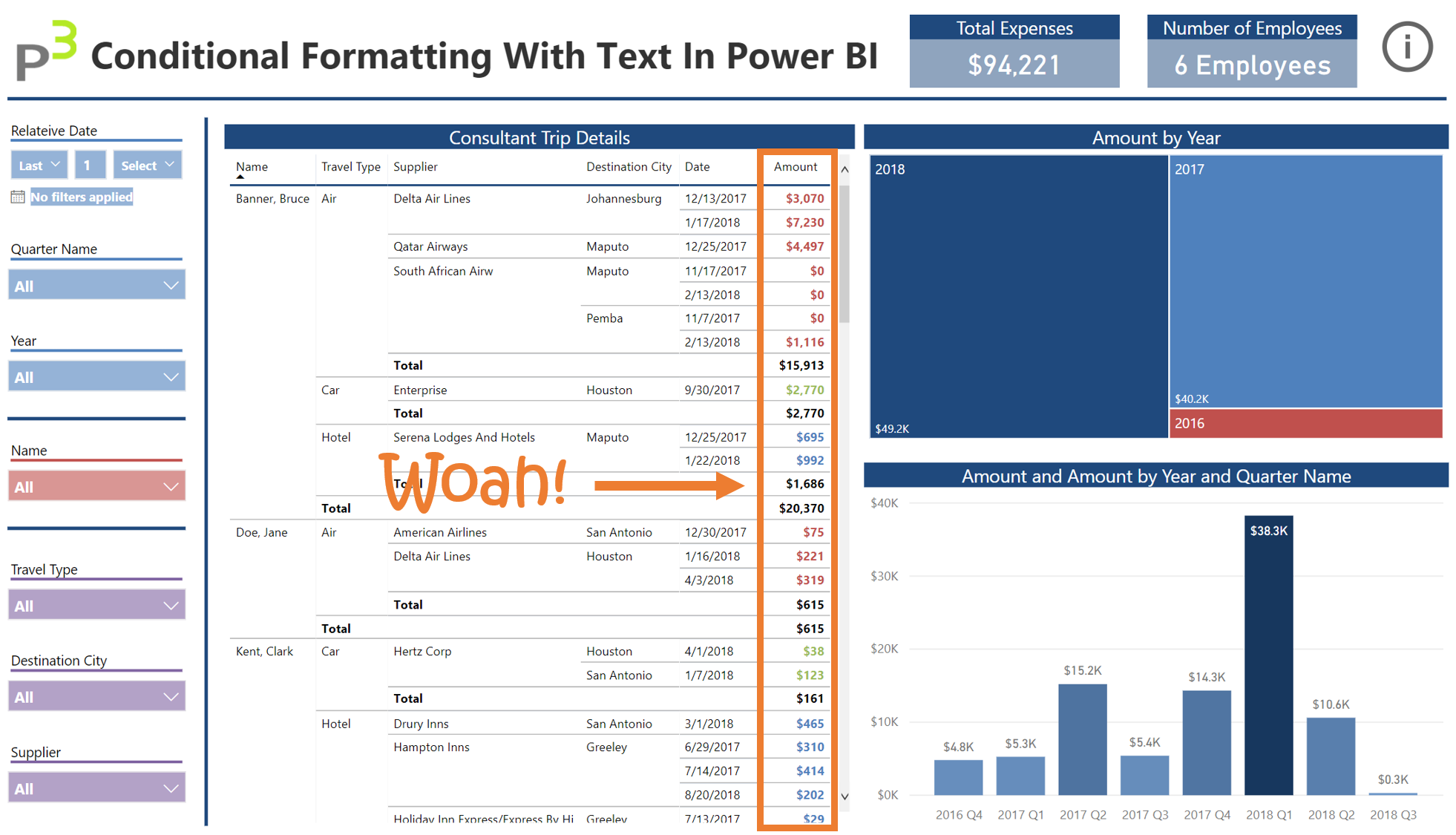Video by: Reid Havens
Today’s topic covers how to apply Conditional Formatting using text in Power BI Desktop. Conditional Formatting recently got a feature update, that allows you to apply color formatting rules based on ANY DAX Measure. I recently encountered a business scenario that had me play around with this feature a bit, and I came up with a clever way to use this for a client. I’ve included below the embedded Power BI report, download link to the .pbix file, and links to other articles explaining the various features & design techniques I’ve applied in this report. Otherwise, enjoy the video!