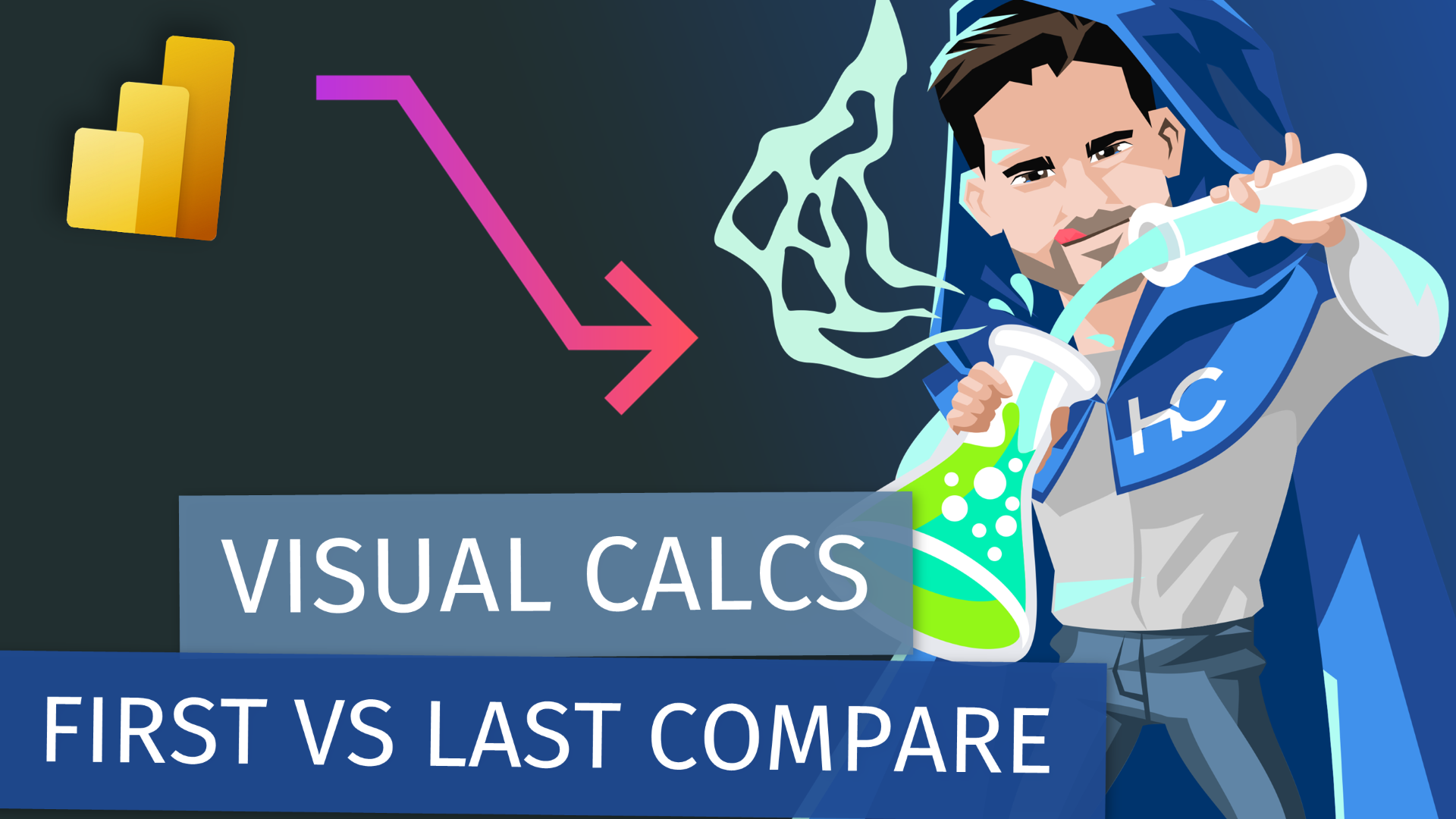LIVESTREAM DATE/TIME 📅
February 6th 2026 - 9:30AM (Pacific Time)
DESCRIPTION 📄
When should you solve a problem in the data model, and when should you solve it with DAX?
In this livestream, Markus Ehrenmuller-Jensen will walk through practical scenarios where you can take either route: modeling changes, DAX measures, or even report-level settings. Instead of “it depends,” you’ll see how to choose a clear, maintainable approach.
In this session, we discuss:
How a solid data model can simplify or eliminate complex DAX
When it actually makes sense to push logic into DAX instead of the model
Typical patterns: role-playing dimensions, cascading filters, synced slicers, and more - Trade-offs around performance, maintainability, and usability
How to think about long-term governance when mixing modeling and DAX solutions
Whether you’re a Power BI developer who loves writing measures or a data model purist, this session will help you decide where each piece of logic really belongs.
GUEST BIO 👤
Markus Ehrenmuller-Jensen is the founder of Savory Data, with a career spanning project leadership, data engineering, and business intelligence architecture since 1994. He holds degrees in software engineering and business education and serves as a professor of databases and project engineering at HTL Leonding, a technical college. He is also certified in PL-300 (Power BI Data Analyst), DP-203 (Azure Data Engineer Associate Certification), DP-600 (Fabric Analytics Engineer Associate), and DP-700 (Fabric Data Engineer Associate).
Markus actively contributes to the global data community, speaking regularly at international conferences such as SQL Bits in London, Power BI Next Step in Copenhagen, Data Saturdays throughout Europe, and SQL Days. He co-founded SQL PASS Austria in 2013 and the Power Platform User Group Austria in 2016; both organizations merged in 2021 to form Data Community Austria. Since 2014, he has organized Data Community Austria Day in Vienna, fostering knowledge sharing among data professionals. In recognition of his technical leadership and community involvement, Markus has been honored as a Microsoft Data Platform Most Valuable Professional (MVP) since 2017.
In addition to his speaking engagements, Markus contributes articles to reputable journals and has authored the book "Data Modeling with Microsoft Power BI," published in June 2024.
RELATED CONTENT 🔗
Markus's Website
Markus on LinkedIn
Markus on Bluesky
Data Modeling with Power BI (O’Reilly)
Selection2List DAX Package
Markus's GitHub