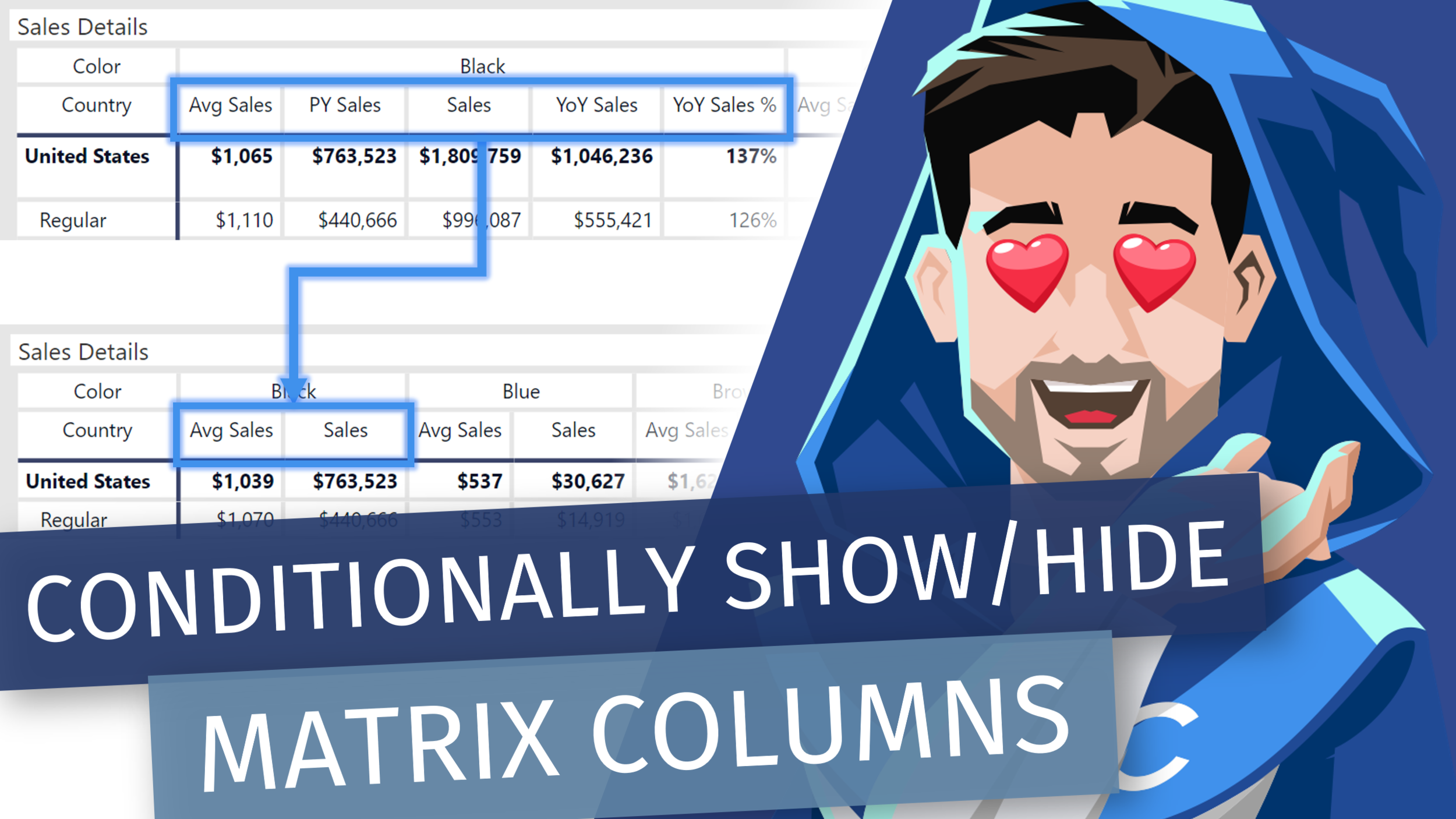Join us for an in depth discussion with Seth Bauer as we explore ways to identify, build, and represent your Power BI Skills. There are so many different areas within Power BI that require different skillsets. Do you know what those are? Do you know how to raise your professional bar and which direction to take? After you set the stage, and learn new things, do you know how to represent your skills to potential new employers or people you meet?
GUEST BIO 📄
Seth is passionate about discovering insights from data while solving data related business problems. His experience working with all areas of business and IT have given him a unique perspective and ability to communicate and drive change effectively within organizations related to Data & Analytics solutions and initiatives. He has had the opportunity to architect and implement many different data solutions using Microsoft tools covering a wide variety of industries and companies.