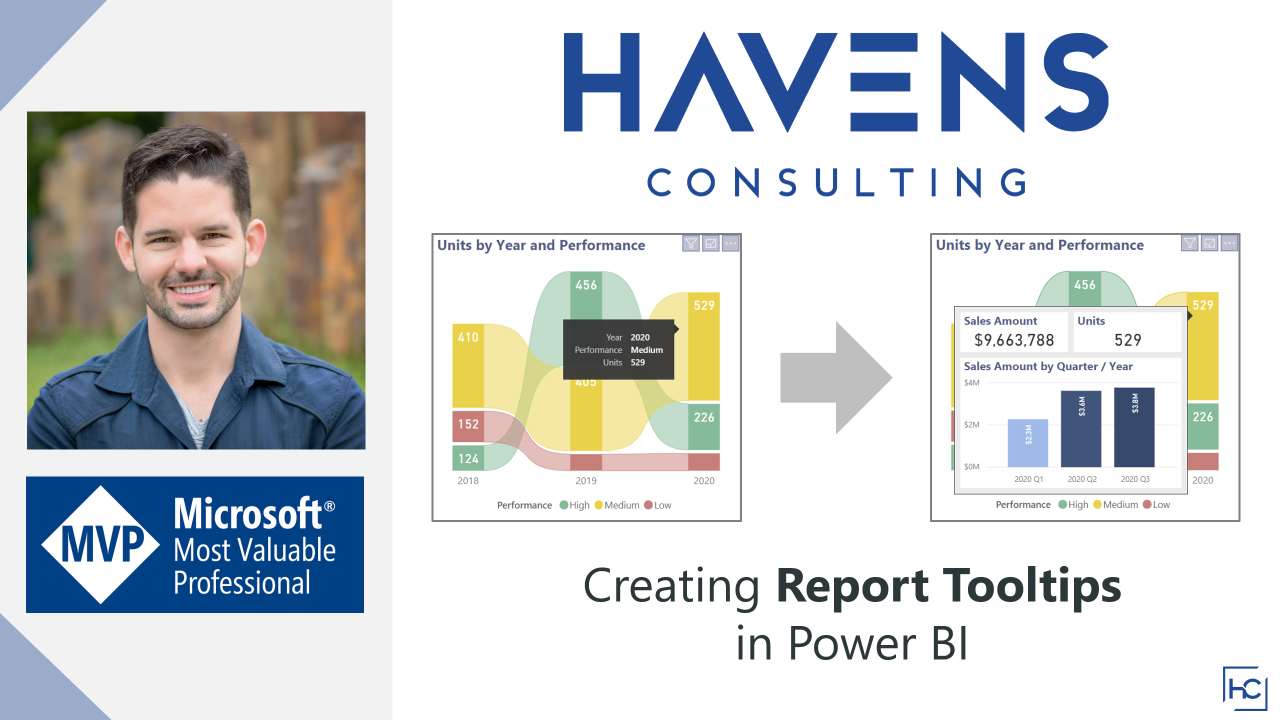Video by: Reid Havens
Provides a walk through of the new Performance Analyzer in Power BI. The Performance Analyzer captures operations that occur while a user interacts with a report.
Additionally, I built a Power BI report off the exported data. This report summarizes those operations so users can see detailed information about each visual. Additionally, it includes the underlying performance events for all user operations. Report operations are broken down into three primary categories: Report Canvas, Data Shape Engine (DSE), and Data Model Engine (AS). More details about these operations can be found in the report.