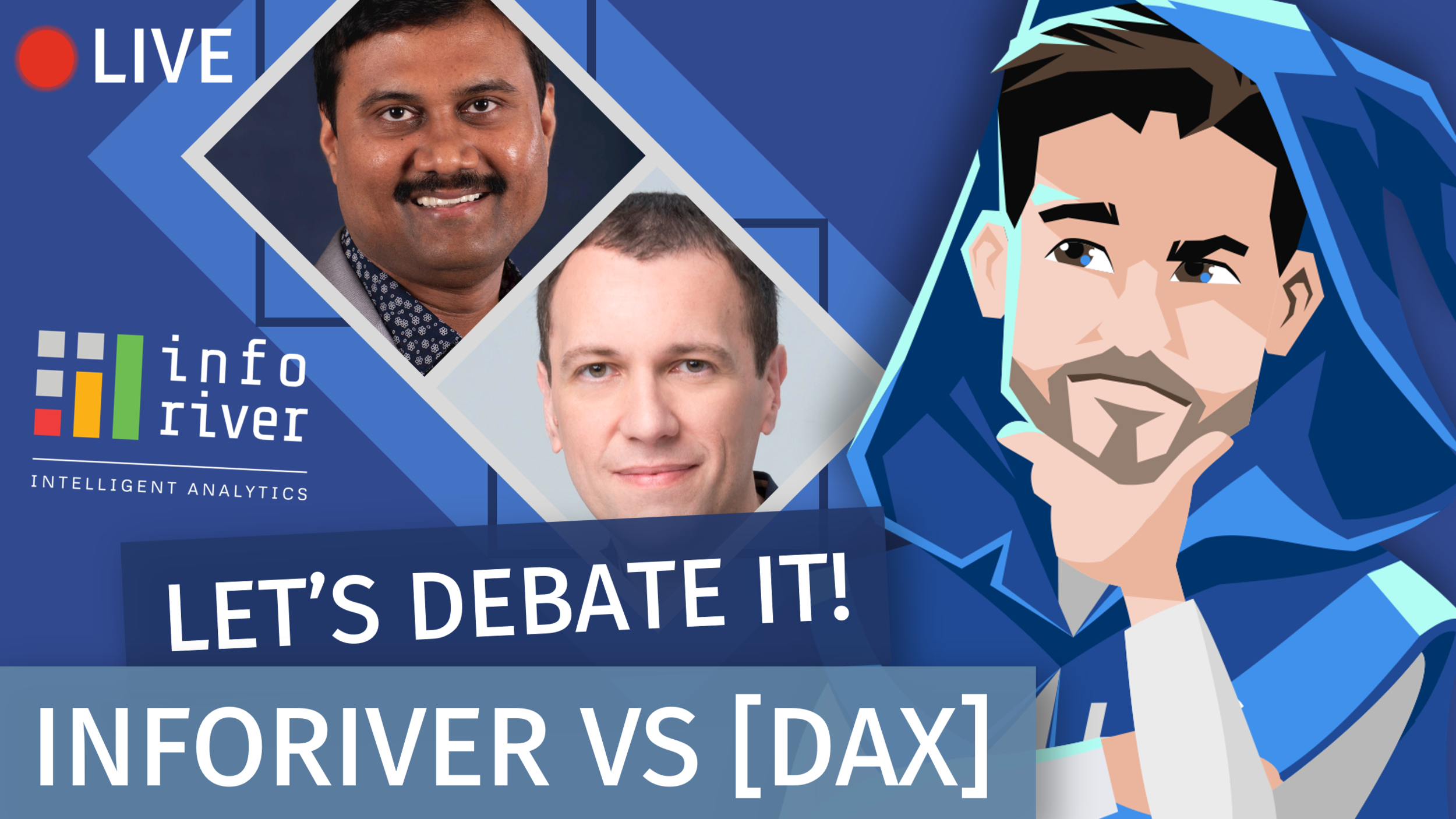Come see a demonstration and learn about the first Power BI external tool to extend Power BI Desktop’s Quick Measure functionality, Microsoft Hates Greg’s Quick Measures (MSHGQM), with it’s author Greg Deckler, the king of Community.PowerBI.com’s Quick Measure Gallery. With over 120 built-in quick measures and the ability to easily add your own custom quick measures, MSHGQM can help create simple to complex DAX expressions more quickly and easily than ever before!
GUEST BIO 👤
Greg Deckler is a Vice President at Fusion Alliance and has been a professional technology consultant for over 27 years. Greg is a six-time Microsoft MVP for Data Platform and an active member of the Power BI Community site with over 5,000 solutions authored and almost 200 Quick Measure Gallery submissions. Greg has authored 4 books on Power BI and is working on his fifth.
RELATED CONTENT 🔗
MSHGQM GitHub Repository
Microsoft Hates Greg YouTube Channel
Greg's Twitter
Greg's LinkedIn