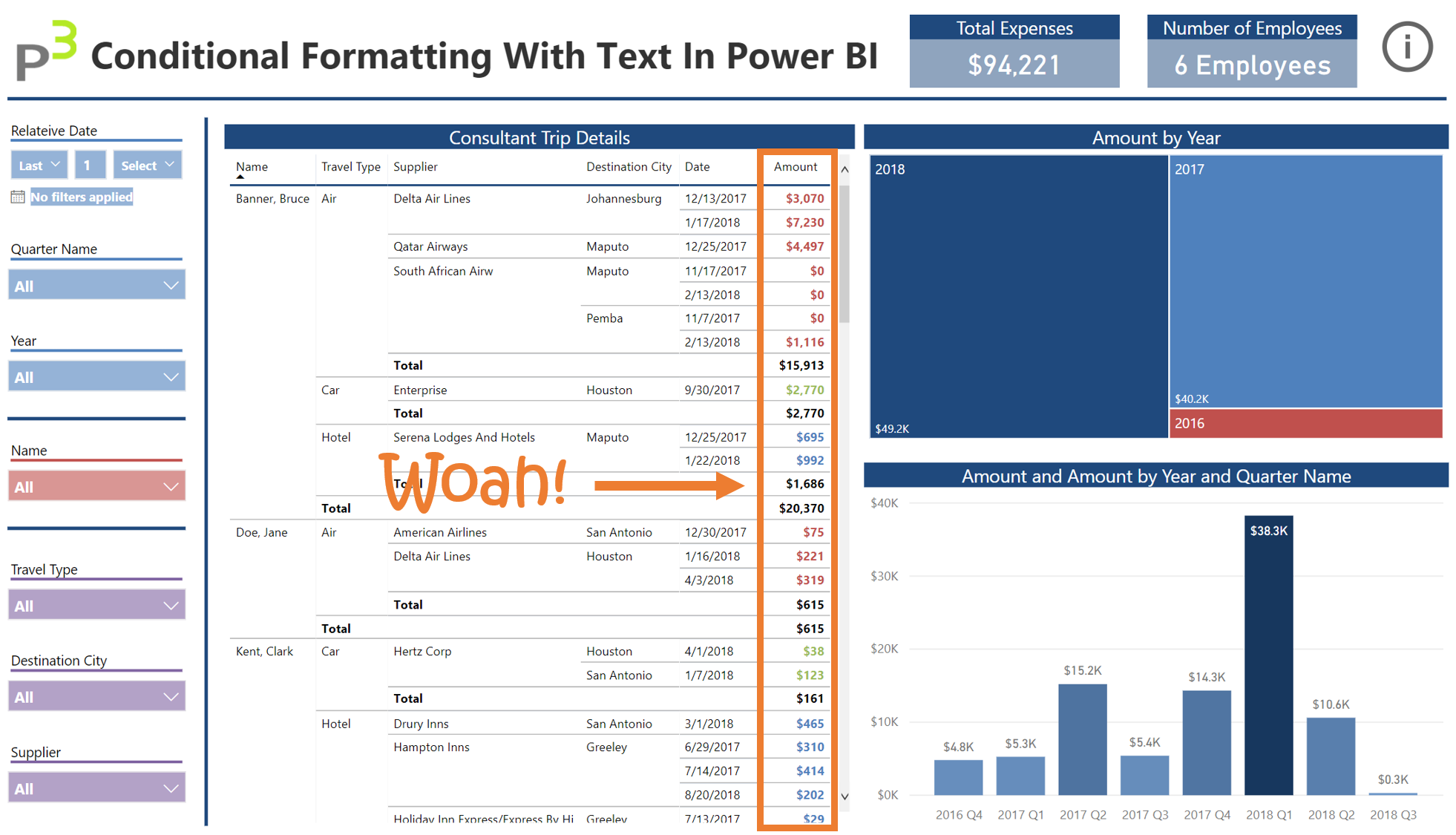Video by: Reid Havens
In this video you'll learn how to create interactive and website-like bookmark buttons in Power BI using some semi-hidden customization features.
You'll be able to create bookmarks from scratch, and also learn how to add some interactive features to the icon bookmarks as well!
My previous video on how to create bookmark buttons can be found below.