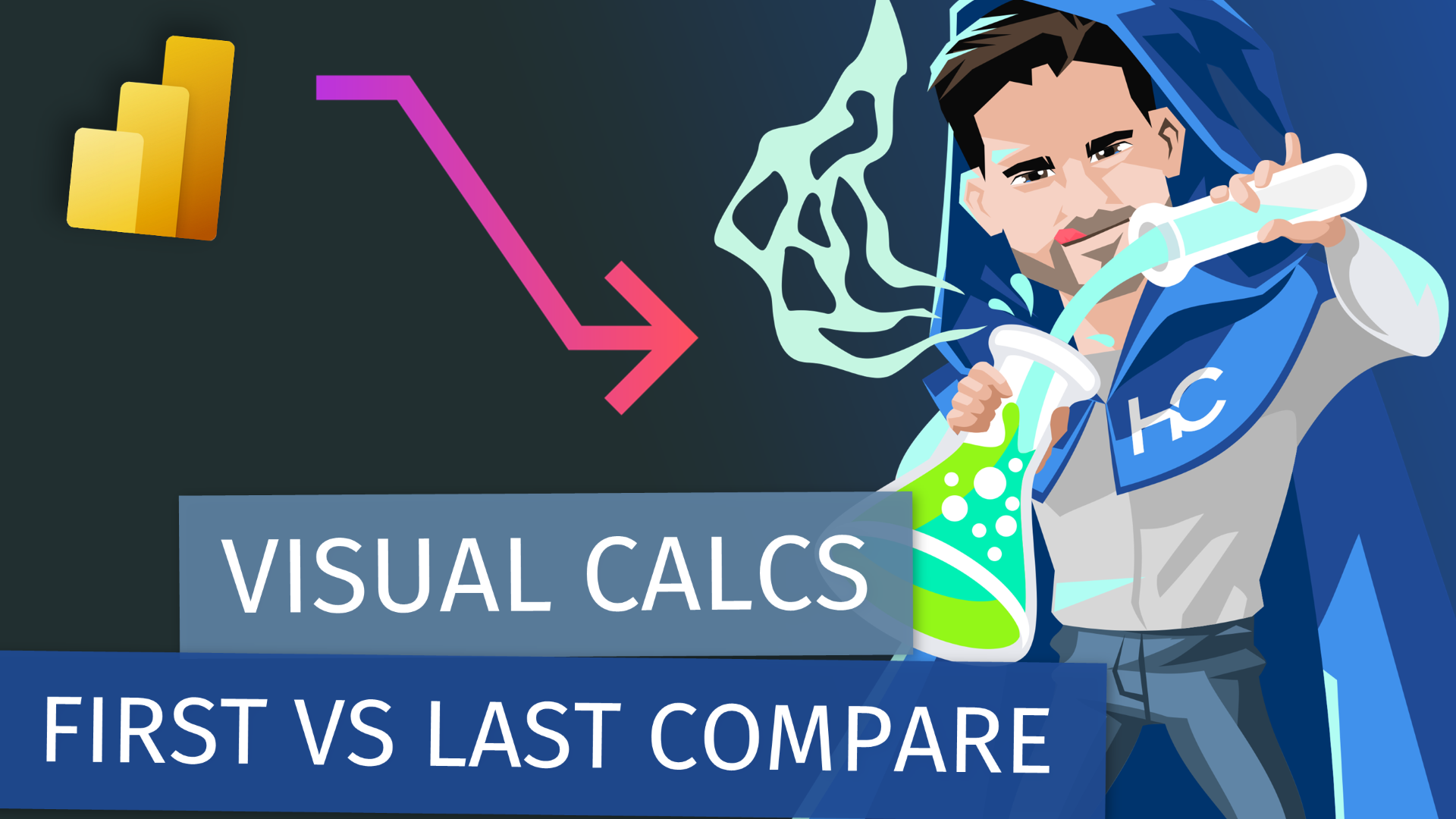Video by: Reid Havens
Wrap up the Power BI visual calculation series by drawing a variance line between the first and last values in your chart! In this tutorial, you’ll learn how to use two visual calcs to anchor the start and end points, then connect them with a custom line and error bars — perfect for highlighting overall change over time.
RELATED CONTENT 🔗
Visual Calcs in Power BI
Highlight First or Last Value Comparisons in Power BI with Visual Calcs!
Add Positive/Negative Color Error Bars Using Visual Calcs!