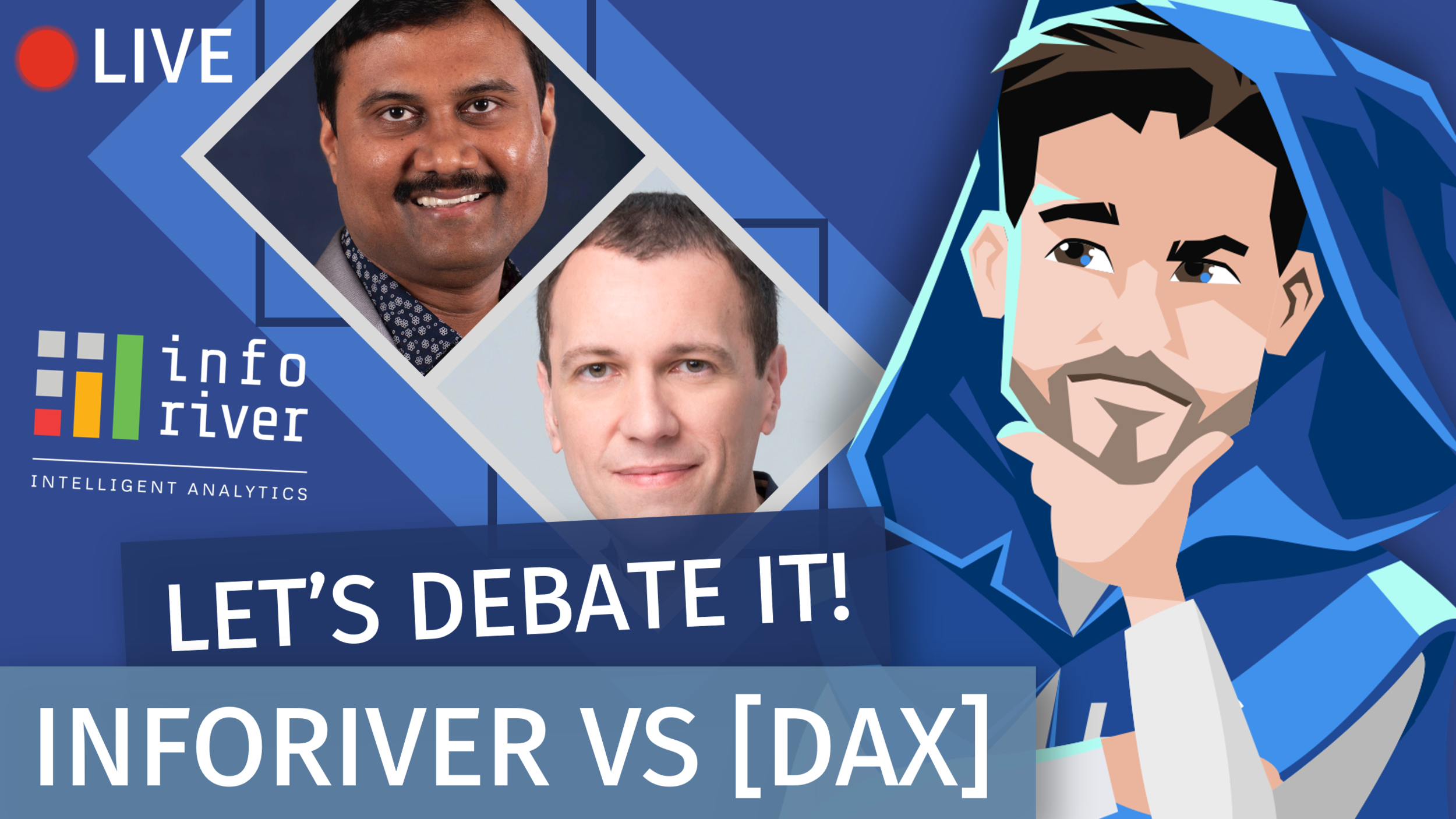DESCRIPTION 📄
Semantic Link in Microsoft Fabric offers a new way to access the data and semantic information contained in a semantic model. This allows data scientists, data engineers and data analysts to preserve and re-use the business and domain knowledge in creating enterprise solutions.
In this session, Sandeep will give you an overview of Semantic Link and provide practical use cases to use Semantic Link in your development workflow to automate common Power BI tasks, optimize the semantic models and also monitor/manage the tenant. He will also show Semantic Link Labs, an open-source Python library with hundreds of useful utilities.
GUEST BIO 👤
Sandeep is a Sr Power BI Architect at Hitachi Solutions America where he helps organizations build enterprise analytics solutions using Microsoft data stack. He blogs about Data Engineering, Data Science and Power BI at fabric.guru