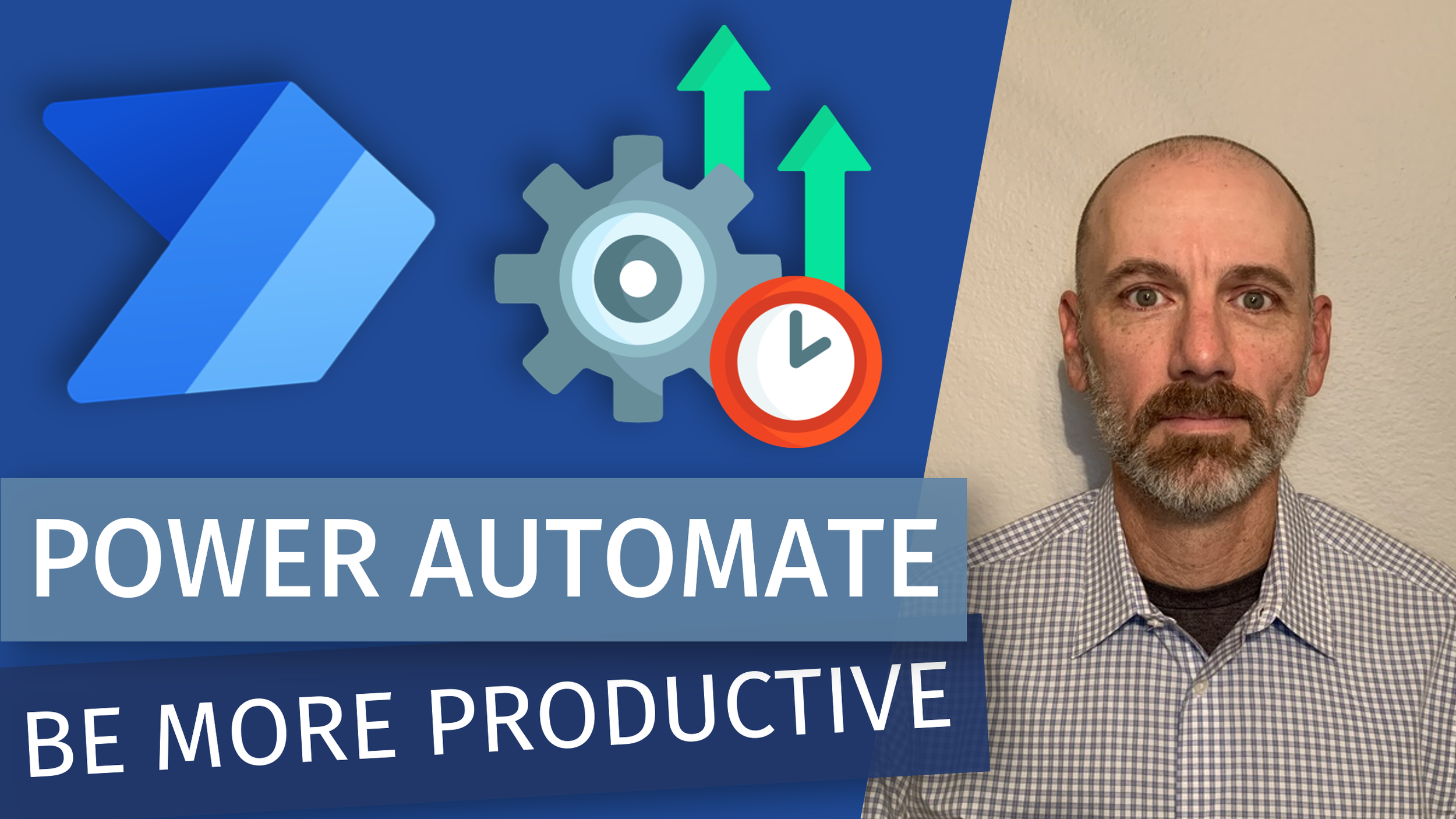ABSTRACT 📄
Have you always wanted to edit your data in Power BI, like in Excel?
Do you want (some of) your users to be able to refresh the Power BI dataset behind a report?
Do you want to refresh your Power BI dataset as soon as the connected dataflow is refreshed?
Now you can! With a combination of Power BI, Power Apps and Power Automate.
In this live demo session I will demonstrate the Microsoft Power Platform products working together to create easy, usable, and interactive data solutions.
GUEST BIO 👤
Nicky van Vroenhoven is a BI professional focused at the Microsoft stack and a Data Platform MVP. He mainly works with Power BI, Power Platform and T-SQL. Nicky started working with SQL Server and SSIS 2005 in the DWH space, and later moved from Power Pivot to Power BI. After working 10 years in BI-consultancy jobs in several industries and companies, he worked for 5 years as a Power BI Administrator at a wealth management bank, and he is currently working as Unit Lead Power BI at Powerdobs in The Netherlands.
Nicky has spoken at several User Groups, SQL Saturday Events, the Power BI World Tour and SQLBits. In addition he enjoys tweeting and blogging about topics like Power BI and Power Platform at his website below.
In his spare time Nicky like's to go running, play chess or try to improve his Rubik's cube record. He is also a husband, father of 3 and a (former) ballroom dancer!